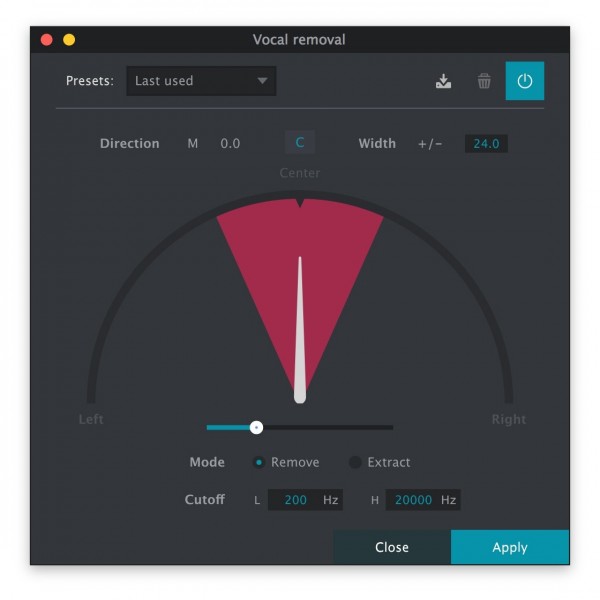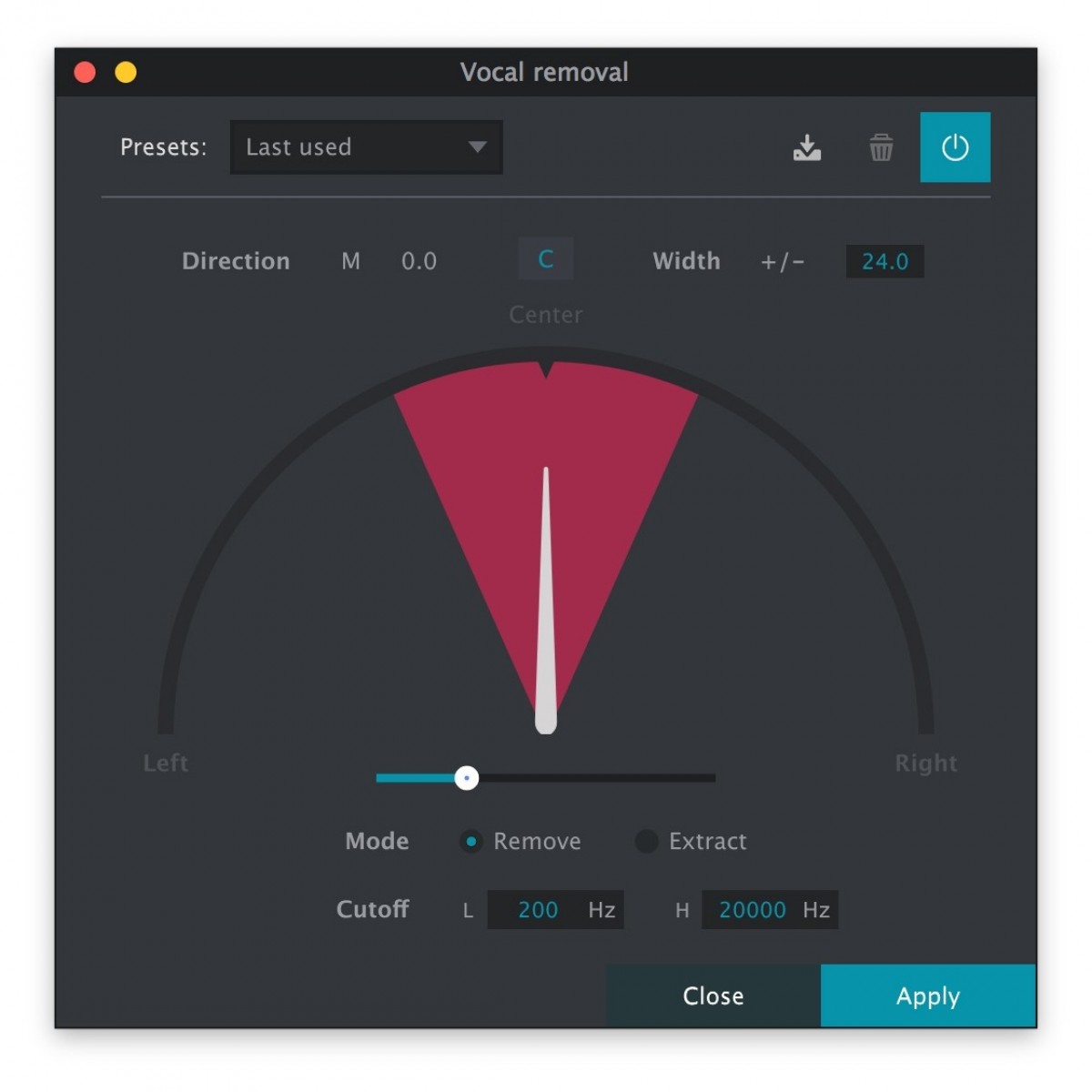Key Features
- Remove vocals from mixed tracks with extreme accuracy without damaging backing audio
- Ideal for creating instrumentals, remixes or samples from existing vocal tracks
- Perfect for music producers or post-production dialogue editors
- Isolate with extract mode, ideal for field recordings with extraneous background noise
- Customisable parameters to ensure you remove only vocals within a mixed track
2nd Sense Vocal Remover Overview
2nd Sense Vocal Remover is a simple and effective plugin that allows you to remove or extract vocals from a mixed track. The ideal solution for creating instrumentals, remixes, samples or mashups from professionally mixed vocal tracks, Vocal Remover is able to isolate the vocals with extreme accuracy without damaging the background audio, giving you the highest quality instrumentals to work with.
With two modes of operation, Remove and Extract, you are able to create instrumental tracks or isolate the vocals to their own track. Ideal for post-production work or dialogue editing, you can then isolate vocals from noisy TV and film backgrounds or outdoor elements such as wind.
Built-in tools such as stereo analyser and frequency spectrum analyser ensure you are in control of how much of the vocal track is removed, ensuring your background track is never degraded with too much processing. A truly innovative plugin, 2nd Sense Vocal Remover distills a series of complicated processes into a simple and easy-to-use interface that helps you to discover a new way of exploring creativity.
Product Ref: 214945
Full Description
View Full DescriptionRemove vocals from mixed tracks
Universally applicable, the 2nd Sense Vocal Remover gives you the ability to create instrumentals from fully mixed tracks by removing vocals with extreme accuracy. Ideal for hip-hop artists looking to use a professionally-mixed backing track to create their own lyrics over the top for practice or for demo-making. Removing vocals to create instrumentals is also ideal for the traditional art of sampling and remixing. 2nd Sense Vocal Remover is extremely accurate and does not affect the background audio in any way, preserving the original sound, meaning that you have a high-definition instrumental to create samples from or to re-arrange and create your own remix.
Isolate vocals with extract mode
Not just for removing vocals from a pre-mixed track, Vocal Remover has another mode called 'Extract'. This mode allows you to isolate a mixed vocal track to use how you wish. Create samples, remixes, or drop into a mashup, the choice is yours!
For post-production, the Extract mode offers a simple and intuitive solution for isolating vocals from loud background noises that can happen on TV or film sets and even on field recordings for outside interviews. With customisable analysis of the stereo image and frequency response, you have full control over the amount of isolation that happens within your vocal track, ensuring you capture the full range of audio without damaging the background.
Features
- The ultimate tool for hip-hop or electronic music producers to create instrumentals, samples or remixes
- Two modes of operation, Remove and Extract. Remove lets you create instrumentals of mixed tracks and Extract lets you hear only the extracted vocals, ideal for post-production
- Ideal for loud film or TV sets to isolate vocals from background noise
- Customisable stereo analyser to isolate wide spread vocals in a track
- Tuneable frequency analyser lets you capture full range of vocals
- Save and store your presets to use in future projects
Specifications
- Operating system:
- Mac OS: OS X 10.6+ (32/64 bit)
- Windows: Windows 7+ (32/64 bit)
- Pug-in format:
- VST 2.x (32/64 bit)
- Audio Units (32/64 bit)
- AAX Native (32/64 bit)
- Product code: 1246-71